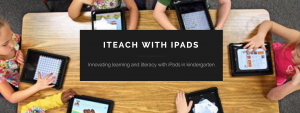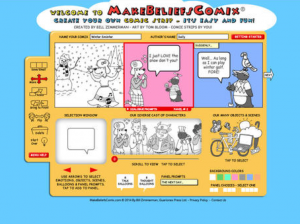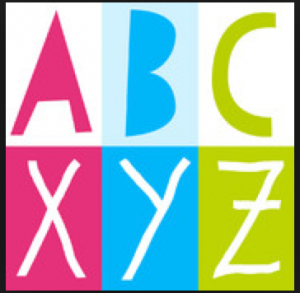From the iTeach with iPads blog by Kristi Meeuwse, this week I read about how to focus the kids on the point of an assignment rather than on the assignment itself. According to Kristi, this is an especially useful focus point to make towards the end of the school year. Students are going to want to explore their creative minds, even more so with the high energy that the thought of Summer brings!
Kristi’s main point through End of Year Roundup is to keep the students engaged in the content matter and not the matter of completing an assignment in and of itself. She uses the brilliant example that if you’re going to use iPads in the classroom for classwork and projects, remind the students that it’s not about the apps and using them correctly to make the grade. It’s about using the apps in order to let your creative side out and let your ideas flow. She even mentions that students can sit down together and share and collaborate ideas that they come up with in order to learn and achieve at high levels within the content. These projects are to help a student remember that every thing has creativity applied to it; it’s just whether or not someone is using the right tools to get there, which is why she loves the accessibility of the iPads.
I want to do things like this to help students express their ideas in music, maybe in ways that don’t comprise of the traditional staff paper. Freedom to create is the key to unlocking a student’s mind. All in all, doing this kind of work at the end of the year can keep students engaged and excited about what they’re doing.