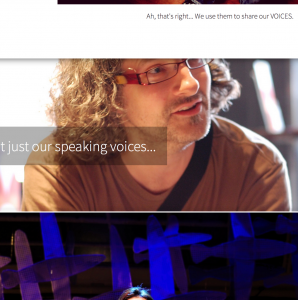This week, I chose to check out the free iPad app called Slate. This project was actually really fun! I wasn’t sure at first how to make a digital storyboard, but Slate made the project something that I actually wanted to do for this class.
My project is about music, of course. I wanted to briefly talk about the voice and how to embrace our own, and Slate allowed me to do exactly that–with ease and lack of complexity, I might add.
I chose this app over the others because it immediately caught my eye and held my attention. Options of style for the slideshow were readily laid out and available as the app itself walks you through each step in creating your story. There is a structured set of options provided of whether or not you add a picture, text, a link, etc., and the format that each of those are inserted and displayed is at your disposal, as well! There is even a sidebar where you can search for different pictures to fit your story if you don’t have any suitable ones. This app automatically makes you readily prepared and sets you up for success from the start. And did I mention that it keeps the reader interested because they never know the layout of the next page?
It’s so well formatted. I would absolutely recommend Slate because it has easy accessibility, multiple design options, no length or creativity limits, and is affordable. This is probably my favorite app that I’ve used all summer because it is interesting, engaging, and user-friendly!